
Free Tools And Excellent Tips To Improve GMB Ranking
Hello Friends, Are you worried about how to improve your GMB ranking and get good business out of it?
Don’t worry in this article, I am going to tell you some kick-ass techniques and some free tools to rank your GMB higher in Google search results (Local SEO). And I am sure you will get good results by implementing these tips and using these free tools.
The fact is that most of the business owners are avoiding their competitor’s digital marketing strategy or Local SEO strategy. They don’t work on their GMB profile so efficiently. Ranking your Google My Business profile can give you more and more inquiries. It’s like running in the race when if you are at the top position you will get the business. If you don’t have time to do so then Digital Mogli is always there to serve you. Feel free to connect with us.
Read this Blog: How to verify GMB Listing Without Postcard
So here are some of the mind-blasting tips and free tools on which you should work:
Primary Category-
You have to select the right primary category for you Google my business profile. Your GMB category should be according to your business niche. If you are facing a problem defining your category then we have a solution for this also.
There is one extension called GMB spy. You have to download it and install it on your PC/Laptop. From this extension, you will be able to find your competitor’s primary and secondary categories. From this, you will get guidance for the category selection.
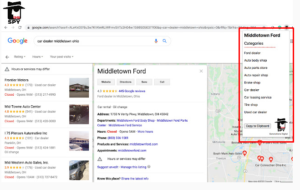
Selecting the right primary category always increases GMB relevancy with your business. This will definitely help your GMB to rank.
GMB Description-
While optimizing your GMB listing for better results GMB description plays a vital role. GMB provides a 750 character limit to ad description. In this, you have to make sure that in the first half of the description there should be location-based and business-related keywords. This will help to improve your business authority along with relevancy. When users make a google search for your business and location-related keyword there will be more chances to rank.
If you don’t know how to write a proper description then just have to look into your competitor’s listing description. You will be able to see their description in the ‘more info’ section. This will definitely help you a lot.
On-Page Optimization-
For this factor, your website comes into action. We suggest you create a separate landing page based on your location. And embed this page with your listing instead of your home page.
Your landing page title tags, H1 tags, and Meta tags should include your location and primary category keyword. While doing content writing don’t do keyword stuffing and avoid black hat techniques. You should distribute your target keywords in a natural flow. This technique will help to improve your GMB and website performance as well. And most importantly you will be having space to create multiple GMB accounts with a separate landing page.
Business Citation-
After creating your GMB listing and optimizing it you can create citations on different platforms. Business citation means to put your business information in a structured or unstructured manner on different business directories or websites. For ex. creating your business listing on Just dial, India Mart and Sulekha, etc.
Basically in the citation, you have to create your business profile on a different platform. Generally, citation requires the following information:
-Business Name
-Business Address
-Phone No.
-Business website
-Social media links etc.
From this activity, Google gets an add-on signal about your business and it improves your business authenticity. Which will directly help to rank your GMB and website also.
To check your competitors business citation there one free tool which you can use: Citation Builder Pro.
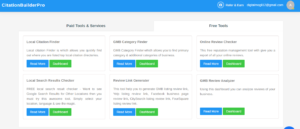
Reviews:
Reviews play an important role in ranking Google My Business Profile. For this try to gather as much as positive reviews on your business listing. 67% of online users are seeing your online reputation. If you got the maximum no. of reviews with the highest rating then your conversion rate might be higher than your competitors.
For gaining maximum reviews ask your customer to share their thoughts about your services. For writing a review, you can share a direct link to them so the customer can easily put a review on your listing.
How To check GMB Ranking:
Here I am revealing one of the best tools which is widely used for checking the GMB ranking: Local Falcon

The free version of this tool gives you access to checking 10 keywords ranking at a time. And if you are smart enough to use that, you can use this very efficiently.
Conclusion-
In this blog, we have shared some tips and tricks to rank your GMB listing higher in SERP’s. If you implement this tips and tricks with your business profile, you will get good results out of it. If you are facing any issues with this please do connect us. We are always there to serve you with the best digital marketing strategies.